AWS S3
Simple. Storage. Service.
S3 provides developers and IT teams with secure, durable, highly-scalable object storage. Amazon S3 is easy to use with a simple web services interface to store and retrieve any amount of data from anywhere on the web.
- S3 is a safe place to store your files.
- It is Object-based storage.
- The data is spread across multiple devices and facilities. (highly available)
Basics
- S3 is Object-based - allows you to upload files.
- Files can be from 0 Bytes to 5 TB.
- There is unlimited storage.
- Files are stored in buckets (similar to a folder)
- S3 is a universal namespace. That is, names must be unique globally.
- Example: https://s3-eu-west-1.amazonaws.com/acloudguru
- When you upload a file to S3, you will receive a HTTP 200 code if upload was successful.
Data Consistency Model for S3
- Read after Write consistency for PUTS of new Objects (once object added to S3, the file is available to read)
- Eventual Consistent to overwrite PUTs and DELETEs (can take some time to propagate)
S3 is a Simple Key-Value Store * S3 is Object based. Objects consist of the following: * Key (This is simply the name of the Object) * Value (This is simply the data, which is made up of a sequence of bytes). * Version ID (important for versioning) * Metadata (Data about data you are storing) * Subresources - bucket-specific configuration: * Bucket Policies, Access Control Lists * Cross Origin Resource Sharing (CORS) * Transfer Acceleration
S3 - The Basics
- Built for 99.99% availability for the S3 platform.
- Amazon Guarantee 99.9% availability
- Amazon guarantees 99.999999999% (11x9s) durability for S3 information.
- Tiered Storage Available
- Lifecycle Management
- Versioning
- Encryption
- Secure your data - Access
- Control Lists & Bucket Policies
S3 - Storage Tiers/Classes
- S3 99.99% availability, 11x9s durability, stored redundantly across multiple devices in multiple facilities, and is designed to sustain the loss of 2 facilities concurrently.
- S3 - IA (Infrequently Accessed): For data that is accessed less frequently, but requires rapid access when needed. Lower fee than S3, but you are charged a retrieval fee.
- S3 - One Zone IA: Same as IA however data is stored in a single Availability Zone only, still 11x9s durability, but only 99.5% availability. Cost is 20% less than regular S3-IA.
- Reduced Redundancy Storage: Designed to provide 99.99% durability and 99.99% availability of objects over a given year. Used for data that can be recreated if lost, e.g. thumbnails (Starting to disappear from AWS docs but may still feature in exam) - Standard cost now more effective than using this option.
- Glacier: Very cheap, but used for archival only. Optimised for data that is infrequently accessed and it takes 3-5 hours to restore from Glacier.
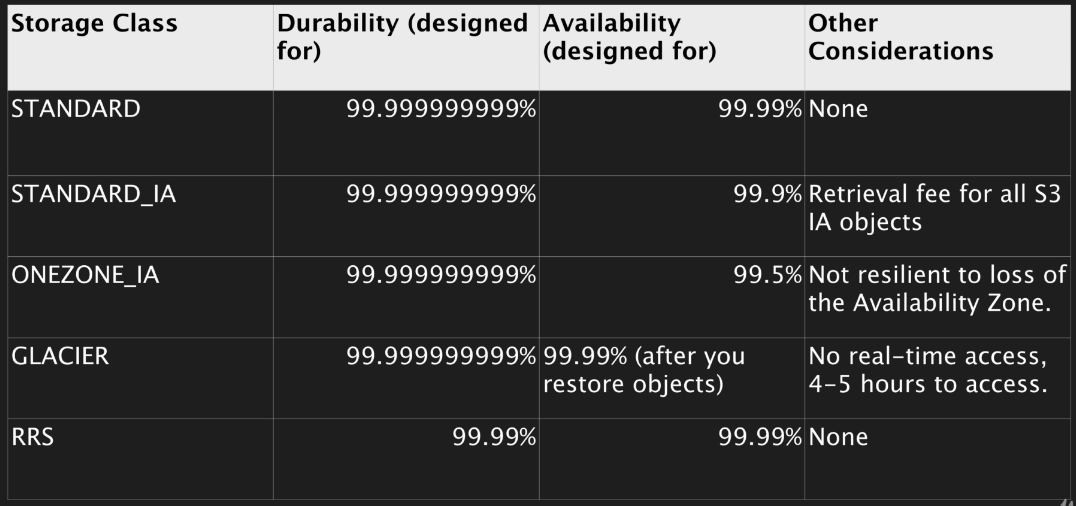
S3 - Intelligent Tiering (re-invent 2018)
- Unknown or unpredictable access patterns
- 2 tiers - frequent & infrequent access
- Automatically moves your data to most cost-effective tier based on how frequently you access each object - If object is not accessed for 30 consecutive days moved to infrequent access, but if it is used moved to frequent access.
- 11x9s durability
- 99,9% availability over a given year.
- Optimizes Cost
- No fees for accessing your data but a small monthly fee for monitoring/automation $0.0025 per 1,000 objects.
S3 - Charges
- Storage per GB
- Requests (Get, Put, Copy, etc.)
- Storage Management Pricing
- Inventory, Analytics, Object Tags
- Data Management Pricing
- Data Transferred out of S3
- Transfer Acceleration
- Use of CloudFront to optimize transfers
S3 Exam Tips
- Remember that S3 is Object-based i.e. allows you to upload files. Object-based storage only (for files.)
- Not suitable to install an OS or running a DB on.
- Files can be from 0 Bytes to 5 TB.
- There is unlimited storage.
- Files are stored in Buckets.
- S3 is a universal namespace. That is, names must be unique globally.
- Read after Write consistency for PUTS of new Objects
- Eventual Consistency for overwrite PUTS and DELETES (can take some time to propagate)
- S3 Storage Classes/Tiers
- S3 [durable, immediately available, frequency accessed]
- S3 - IA [durable, immediately available, infrequency accessed]
- S3 - One Zone IA [same as IA however stored in single Availability Zone]
- S3 Reduced Redundancy Storage [data that is easily reproducible i.e. thumbnails]
- Glacier [Archived data, where you can wait 3-5 hours before accessing]
- Core fundamentals of S3 Object:
- Key (name)
- Value (data)
- Version ID
- Metadata
- Subresources - bucket-specific config:
- Bucket Policies, Access Control Lists
- Cross Origin Resource Sharing (CORS)
- Transfer Acceleration
- Successful uploads will generate HTTP 200 status code - when you use CLI/API
- Make sure you read the S3 FAQ: https://aws.amazon.com/s3/faqs/
S3 Security
Securing Your Buckets
- By default, all newly created buckets are PRIVATE.
- You can set up access control to your buckets using:
- Bucket Policies - Applied at a bucket level. (written in JSON)
- Access Control Lists - Applied at an object level.
- S3 buckets can be configured to create access logs, which log all requests made to the s3 bucket. These logs can be written to another bucket.
S3 Encryption
Types of Encryption
-
In Transit:
- SSL/TLS
-
At Rest:
- Server Side Encryption:
- S3 Managed Keys - SSE-S3 [AES-256]
- AWS Key Management Service, Managed Keys, SSE-KMS
- Server Side Encryption with Customer Provided Keys - SSE-C
- Server Side Encryption:
-
Client Side Encryption
Enforcing Encryption on S3 Buckets
- Every time a file is uploaded to S3, a PUT request is initiated.
- This is what a PUT request looks like:
PUT /myFileHTTP/1.1
Host: myBucket.s3.amazonaws.com
Date: Wed, 25 Apr 2018 09:50:00 GMT
Authorization: auth string
Content-Type: text/plain
Content-Length: 26880
x-amz-meta-author: Dan
Expect: 100-continue
[26880 bytes of object data]
-
If the file is to be encrypted at upload time, the x-amz-server-side-encryption-parameter will be included in the request header
-
Two options are currently available:
- x-amz-server-side-encryption: AES256 (SSE-S3 - S3 managed keys)
- x-amz-server-side-encryption:ams:kms (SSE-KMS - KMS managed keys)
-
When this parameter is included in the header of the PUT request, it tells S3 to encrypt the object at the time of upload, using the specified encryption method.
-
You can enforce the use of Server Side Encryption by using a Bucket Policy which denies any S3 PUT request which doesn’t include the x-amz-server-side-encryption parameter in the request header.
The following request tells S3 to encrypt the file using SSE-S3 (AES 256) at the time of upload
PUT /myFileHTTP/1.1
Host: myBucket.s3.amazonaws.com
Date: Wed, 25 Apr 2018 09:50:00 GMT
Authorization: auth string
Content-Type: text/plain
Content-Length: 26880
x-amz-meta-author: Dan
Expect: 100-continue
x-amz-server-side-encrpytion: AES256
[26880 bytes of object data]
Encryption Exam Tips
- Encryption In-Transit
- SSL/TLS (HTTPS)
- Encryption At Rest
- Server Side Encryption
- SSE-S3
- SSE-KMS
- SSE-C
- Client Side Encryption (encrypt locally before uploading)
- Server Side Encryption
- If you want to enforce use of encryption for files stored in S3, use an S3 Bucket Policy to deny all PUT requests that don’t include the x-amz-server-side-encryption parameter in the request header.
CORS (Cross Origin Request Sharing)
A way of allowing code that is in one S3 bucket to access/reference code in another S3 bucket. Allowing 1 resource to access another resource - hence CORS.
Useful for the ‘static website hosting’ property of S3. Think - images referenced from another bucket on your site (when both s3 are public accessible).
- Go to the bucket containing site HTML -> Properties -> Endpoint. (copy)
- Go to external s3 Bucket -> Permissions -> CORS Configuration
This will provide the below default config - you will need to include your copied endpoint instead of ‘asterisk’ character’:
<CORSConfiguration>
<CORSRule>
<AllowedOrigin>*</AllowedOrigin>
<AllowedMethod>GET</AllowedMethod>
<MaxAgeSeconds>3000</MaxAgeSeconds>
<AllowedHeader>Authorization</AllowedHeader>
</CORSRule>
</CORSConfiguration>
S3 Performance Optimization
S3 is designed to support very high request rates. however if your S3 buckets are routinely receiving > 100 PUT/LIST/DELETE or >300 GET requests per second, then there are best practice guidelines to optimize.
The guidance is based on the type of workload you are running:
- GET-Intensive Workloads - use CloudFront content delivery service to get best performance. CloudFront will cache your most frequently accessed objects and will reduce latency for your GET requests.
Note: see update 2018 below - this is no longer a major concern. * Mixed Request Type Workloads - a mix of GET, PUT, DELETE, GET Bucket - they key names you use for your objects can impact performance for intensive workloads. * S3 uses the key name to determine which partition an object will be stored in. * The use of sequential key names e.g. names prefixed with a time stamp or alphabetical sequence increases the likelihood of having multiple objects stored on the same partition * For heavy workloads this can cause I/O issues and contention * By using a random prefix to key names, you can force S3 to distribute your keys across multiple partitions, distributing the I/O workload.
Key Name Example
The following Sequential Key Names are not optimal (likely stored on same partition): * mybucket/date/custnum/photo1.jpg * mybucket/date/custnum/photo2.jpg * mybucket/date/custnum/photo3.jpg
Note: see update 2018 below - this is no longer a major concern. For optimal performance, introduce some randomness into the key name e.g. prefix with 4-character hexadecimal hash. * mybucket/6ef8-date/custnum/photo1.jpg * mybucket/h35d-date/custnum/photo2.jpg * mybucket/7eg4-date/custnum/photo3.jpg
Update (2018)
- In July 2018, Amazon Announced massive increase in S3 performance that they can support
- 3,500 PUT requests per second
- 5,500 GET requests per second
- This new increased performances negates previous guidance to randomize your object key names to achieve faster performance.
- This means logical and sequential naming patterns can now be used without any performance implication.
S3 Optimization Exam Tips
Remember 2 main approaches to Performance Optimization for S3: * Get-Intensive -> CloudFront * Mixed-Workloads -> Avoid sequential key names (maybe prefix with hex hash - avoids same partition)
Read S3 FAQ -> https://aws.amazon.com/s3/faqs/